1.What is YouFind Maximizer?
YouFind Maximizer is an SEO optimization tool developed by YouFind company, which integrates all the optimizations needed by search engines based on over 10 years of SEO experience. It consolidates and streamlines SEO to help customers avoid the professional knowledge and staffing requirements traditionally required for optimization. The significance of Maximizer is to achieve the maximum optimization effect for the customer’s website with their minimum participation. You just need to install the Maximizer files and you can easily leave the SEO optimization within the site to us.
Maximizer implements one-stop integrated optimization within the site in a unique “All-in-one” way, which has received wide acclaim from our customers. In order to assure customers of the safety of Maximizer, our company applied for a patent for it in August 2022.

2.What specific SEO optimizations can Maximizer do?
- 301 setting
- canonical setting
- SEO TD optimization
- content optimization
- website syntactic errors fixing
- multiple language setting
- GA / GSC setting
- image Alt tag fixing
- http protocol fixing
- page improve speed
- sitemap fixing
3.How to set up Maximizer?
3.1 PHP site setting steps example
If the customer’s website supports PHP programs, you can directly load the maximizier program through the following process:
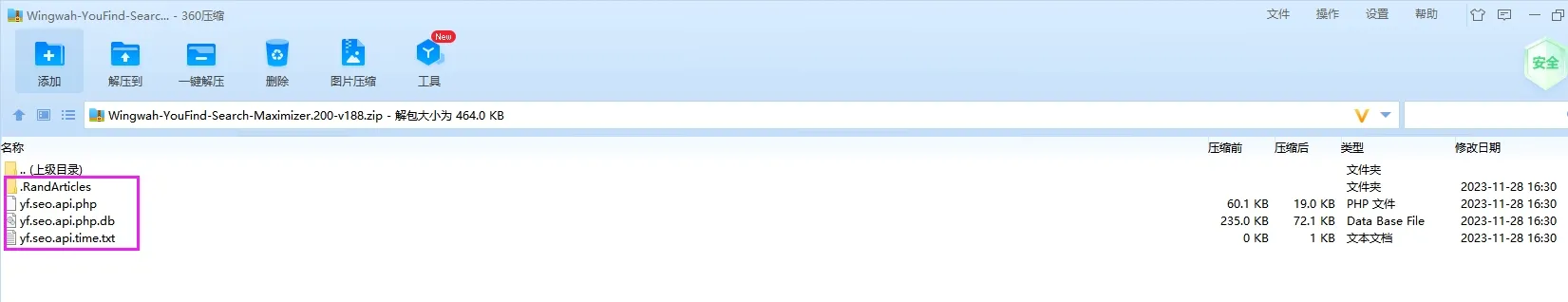
Steps:
1.Back up the website
Before making any changes to website files. It is strongly recommended to back up files!
2.Unzip the attachments and place the 4 files in the image above in the website root directory. All four files need writable permissions. Please set the permissions of the files to the highest level “777”
3.Upload path/check link:https://www.domain.com/yf.seo.api.php
4.After uploading, let the customer notify us. After we confirm there is no problem on our side, ask the customer to execute the next step (step 5)
5.The customer needs to add the following settings in the index.php file in the website root directory:
if( file_exists( __DIR__ . ‘/youfind.maximizer.php’ ) ) {include_once __DIR__ . ‘/youfind.maximizer.php’;} as shown below:
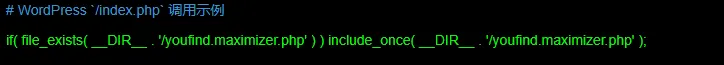
As shown:
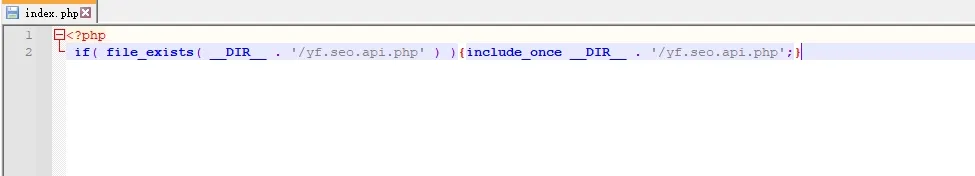
###################################################
3.2 Reverse proxy mode configuration example
If the customer’s website does not support PHP programs, or it is inconvenient to load the maximizer program in the system, you can consider using the reverse proxy mode to load the maximizer program. The reverse proxy case needs to be combined with the customer’s own WEB server environment, refer to the configuration of different WEB servers below:
3.2.1 Apache server reverse proxy SEO configuration example
#Apache, edit [.htaccess] file# Example: Whole site optimization

###################################################
3.2.2 IIS server reverse proxy SEO configuration example
#Back up [web.config] configuration file before modification
#IIS server needs to install [URL Rewrite] + [ARR] modules (can also be installed directly in IIS management interface). Select [Classic] mode for site application pool. Server needs to be restarted after installation.
[URL Rewrite] Download: http://www.iis.net/extensions/urlrewrite
[ARR] Download: https://www.iis.net/downloads/microsoft/application-request-routing
#Edit the [web.config] file in the site root directory to add redirection rules.
#Note: For IIS websites, corresponding application pools use [Classic] mode for web.config files to take effect

###################################################【ARR】Settings
Double click the ARR icon, find [server proxy settings] on the right, and check Enable Proxy on the interface.
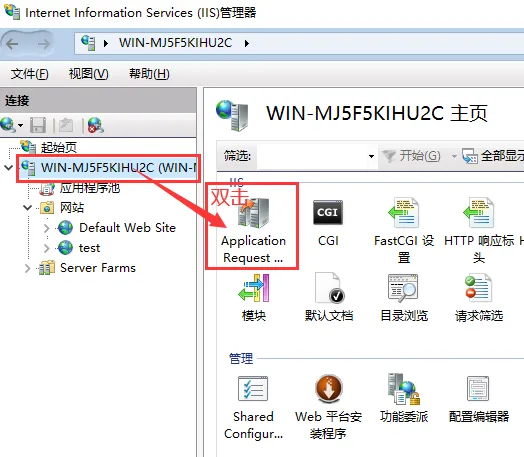
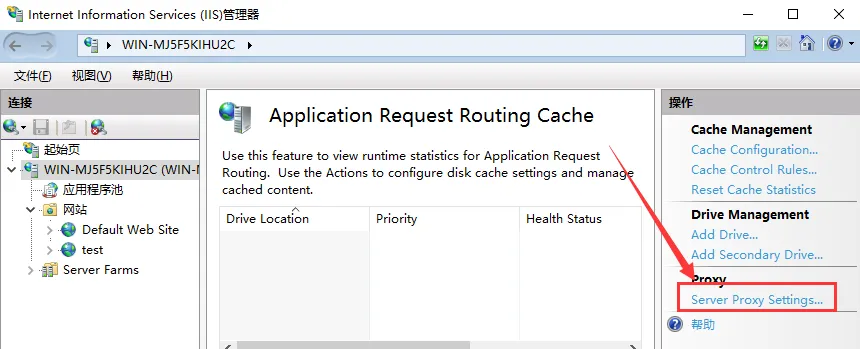
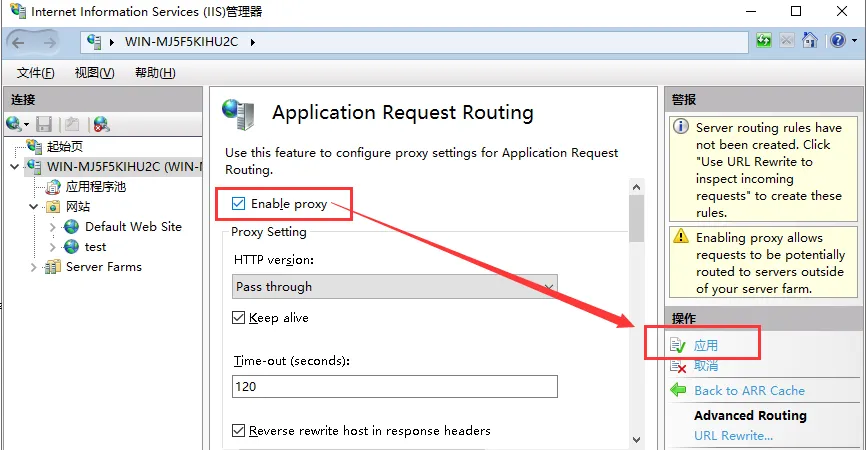
###################################################
3.2.3 Nginx Server Reverse Proxy SEO Configuration Example
#Back up [nginx.conf] configuration file before modification

###################################################
What is the difference between Maximizer optimization and traditional optimization?
Traditional Optimization
Traditional optimization requires a dedicated staff member with a certain foundation in optimization knowledge and website system operation skills, which can be a challenge for some small companies because the cost of full-time personnel is relatively high.
When the content needed for optimization on the site is complex and diverse, the process is prone to conflicts that may cause some website functions to fail or even paralyze the website.
Traditional optimization requires manual modification of pages to be optimized one by one in the website’s backend, which is time-consuming and has a higher chance of errors or omissions.
Traditional optimization can be undone by website system upgrades, causing all optimized content to revert and become ineffective.
Traditional optimization cannot achieve real-time monitoring of the optimized content.
Maximizer Optimization
Maximizer optimization does not require the allocation of a technically skilled staff member.
Maximizer optimization focuses solely on SEO content optimization and does not cause program conflicts that lead to faults.
Maximizer optimization can achieve batch optimization of multiple pages through a single file, reducing the chance of errors.
Maximizer optimization addresses on-site optimization while maintaining all original site functionalities and plugin upgrades unaffected.
Maximizer optimization implements real-time monitoring of all optimized content.












